Use the layout panel to specify the type of grid the dots will be placed on.
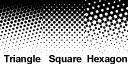 By default, the "Square" layout type is
used, this is the familiar grid layout from previous versions of
Halftone and by far the most common layout used in general.
By default, the "Square" layout type is
used, this is the familiar grid layout from previous versions of
Halftone and by far the most common layout used in general.
"Triangle" layout aligns the dots on the corners (a.k.a.
"vertices") of a triangles, packing them more closely and evenly
together.
The "Hexagon" layout type aligns the dots on the corners of
hexagons (or honeycombs). This does leave some space in between the
dots, but offers a unique method of dot placement not often
seen.
The scaling of the Triangle and Hexagon grids are adjusted to ensure the same overall brightness as the corresponding Square grid layout type.