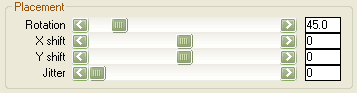 Placement
Placement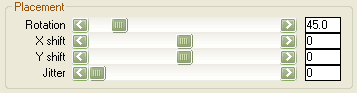 Placement
PlacementDetermines where and how the dots will be placed.
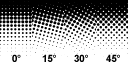 "Rotation" specifies the
angle (in degrees) by which the complete Halftone raster is
rotated. The range of this control starts at
0° for an orthogonal (horizontal/vertical) raster and 359°.
"Rotation" specifies the
angle (in degrees) by which the complete Halftone raster is
rotated. The range of this control starts at
0° for an orthogonal (horizontal/vertical) raster and 359°.
The default setting for this control is 45°, which gives you a
perfectly diagonal raster.
Rotation can be set at a resolution of tenths
(1/10) degrees, for high precission.
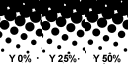 The "X shift" and "Y
shift" controls allow you to move the halftone pattern a bit. You
can change both sliders in a range of -50% to 50%, whereas 0%, the
default value, means no movement at all.
The "X shift" and "Y
shift" controls allow you to move the halftone pattern a bit. You
can change both sliders in a range of -50% to 50%, whereas 0%, the
default value, means no movement at all.
The horizontal or vertical shifting is not relative to the rotation
of the pattern but rather to the scale of the dots. The range
available allows you to move half the distance between two dots to
either side, as can be seen when rotation is set to either 0° or
90°.
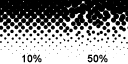 "Jitter" randomizes the
placement on the pixels by a certain distance in a 0% to 100%
range. at 100% the dots will be at most offset by half the distance
between two dots in the grid. Low values can be used to give the
dot placement a more realistic look, like halftone patterns on
paper.
"Jitter" randomizes the
placement on the pixels by a certain distance in a 0% to 100%
range. at 100% the dots will be at most offset by half the distance
between two dots in the grid. Low values can be used to give the
dot placement a more realistic look, like halftone patterns on
paper.