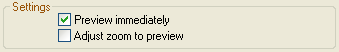 Settings
Settings
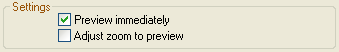 Settings
Settings
The "Preview immediately" setting immediately starts updating the preview whilst you are still changing sliders, instead of waiting for you to let go of the slider first. On reasonably modern computers, the feature enables you to work much more intuitively. If disabled, you can always enable it for the current slider by pressing and holding either "Shift" key on the keyboard. If enabled, you can temporarily disable this setting the same way.
"Adjust zoom to preview" automatically zooms the preview in or out to make the image fit entirely in the preview area whenever the Halftone window is changed or when using a different image.