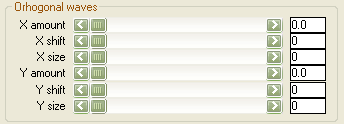 Orthogonal waves
Orthogonal waves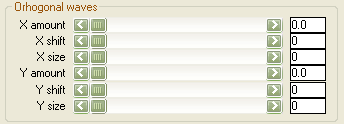 Orthogonal waves
Orthogonal wavesDisplaces the dots by moving them in orthogonal (horizonal and vertical) waves, aligned to the rotation of the grid.
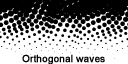 There
are two sets of controls, one controls the horizontal waves (X...
sliders), the other the vertical waves (Y... sliders). Both sliders
act identical.
There
are two sets of controls, one controls the horizontal waves (X...
sliders), the other the vertical waves (Y... sliders). Both sliders
act identical.
The Amount (technical term; frequency) slider will change the number of waves in the pattern. You can have between zero (no waves) and 10 waves, in steps of tenths.
Shift controls the offset of the waves from the left or top of the image. You can shift from 0° to 359°; one complete wave.
Setting the Size (technical term; amplitude) of the waves changes the amount of displacement caused by the waves. Setting this slider to zero will not cause any displacement. This can be set from 0% to 100%.