Description
These settings control the effects which are normally caused by
the camera.
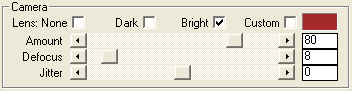
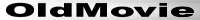 Lens Lens
With the lens settings (the three checkboxes and the "Amount" bar)
you can darken or lighten the edges similar the effect seen with
the oldest camera's and photographs.
If you wish you can also specify a custom color instead of the
darkening or brightening, Although you can chooce any color you
wish we advise you use either a very dark or bright color. If you
specified the monochrome mode in the Film settings or the source
image is monochrome you should use a color close to that of the
average monochrome color.
This setting can also be used to recreate the effect of the popular
russian Lomo photocamera's.
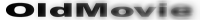 Defocus Defocus
Defocus blurs the image to make it look less sharp or out-of-focus.
The algorithm used is not the best quality blur effect available
but does well enough for the small blurs found here.
If you require more blurring then you should revert to the Gaussian
Blur filter found on most graphics applications.
 Jitter Jitter
This setting will shift the picture up or down by a set percentage.
Positive values will shift it down whilst negative values will
shift it up.
|

