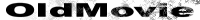 Description Description
This section will add
random spots of dust to the image.
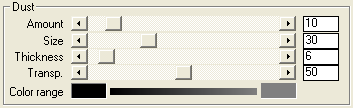
Amount
Use the Amount setting to determine the amount of dust spots
applied to the image.
Size
Size determines the size of the individual dust spots. The
higher this value, the bigger the spots get.
Thickness
Using the Thickness setting you can determine how "thick" the
spots of dust will be. The Dust effect will randomly add dark spots
to each other and the Thickness determines what percentage in the
range of transparent to black will be added each time.
Setting a low value here will make the dust spots less obvious but more smooth and is
generally the best option. Setting it higher will bring more
contrast into the dust spots.
Transparency
This setting determines the actual visibility of the
effect, setting it to any version higher than 0% will mix the dust spots with the
image.
Color
range
Use these
two color boxes to set which colors the spots may have. OldMovie
will pick any color inbetween these two entries at random, using
only lineair scaling so the hue will always be within the range
specified by the two colors.
Click on the color boxes to specify another color using a the
hosts' standard color dialog, if you want to use only one color for
the dust then just set both colorboxes to the same
color.
|

