Description
The settings found in the Film section control the sensitivity
and quality of the film.
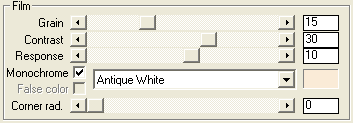
 Grain Grain
This basically adds a random monochrome noise to the image which
makes it look like a coarse grain was used.
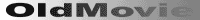 Contrast Contrast
The contrast setting either increases or decreases the contrast of
the film. Setting minimal contrast results in a medium gray-color
image whereas settings the maximum value will make the image nearly
black/white without intermediate shades.
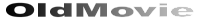 Response Response
The response of a film is the speed at which it reacts to the light
being projected onto it. Basically a higher responsiveness is used
when there is too little light to give the photograph enough
contrast.
This setting adds or subtracts light from the
picture.
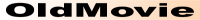 Monochrome Monochrome
As everybody knows, old movies did not have any colors in them and
this is exactly what the monochrome feature does. By checking the
box the picture will be converted to black and white.
The selector box next to the checkbox allows you to give the
monochrome image a color tint for even more authentic reality by
selecting one of the predefined colors.
The color box is used to show the tint that will be applied ot the
image and allows you to manually specify a color by clicking on
it.
False
color
Nowadays, a lot of old black & white film and photographic
material is being hand-colored. This hand-coloring process creates
a strange artificial type of color, where the hue of the color is
identical for certain areas with only the intensity changing, based
on the old black & white material.
The false color checkbox simulates this effect by splitting the hue
and saturation information from the intensity and equalizing these
areas to be combined with the intensity information again, creating
an effect very close to the hand-colored effect.
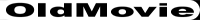 Corner
radius Corner
radius
Some old film has
rounded corners instead of straight 90° corners. This setting will
allow you to add rounded corners of any size to the
picture.
|

