 Description Description
The settings in the
Hairs section will determine how any Hairs are
applied.
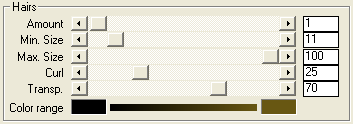
Amount
Use the Amount setting to determine the number of hairs applied
to the image.
Min. Length/Max.
Length
These
two values allow you to set the minimum and maximum length of a
hair. The actual length for a hair will be determined at random
within this range for every single hair. Both ranges are scaled
from 0% (no length) to 100% (4 times the images'
diameter).
Curl
Using the Curl setting you can determine how much the hairs are
curled. The amount of curling is based on absolute lengths so short
hairs may appear as a circle whilst long hairs will be spiralling
around many times with the same Curl
setting.
Transparency
This setting determines the actual visibility of the
effect, setting it to any version higher than 0% will mix the hairs with the
image.
Color
range
These two boxes determine the range of colors which
will be used by OldMovie. The actual colors used will determined at
random by OldMovie and are within the lineair range specified by
the two boxes, so setting one to black and one to white will only
produce greyscales. By clicking on the Hair color boxex you can
specify an alternative hair color instead of the default ones.
It is advised to pick a very dark color since this will create a
more realistic effect. If you want to use only one color you should
make both color ranges identical.
|

