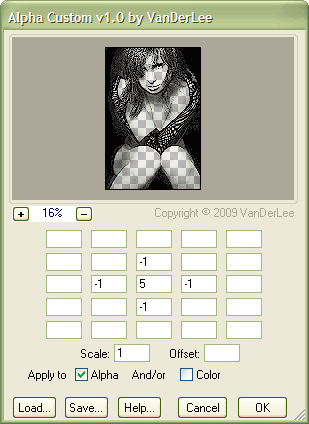 Custom...
Custom...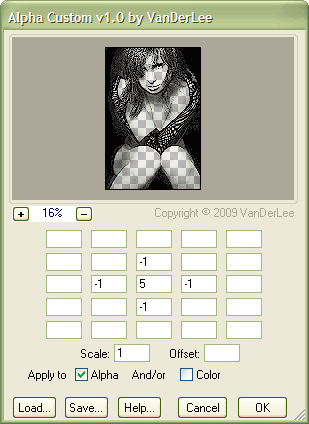 Custom...
Custom...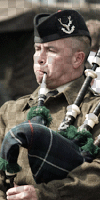
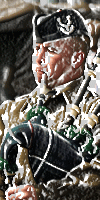
The "Custom..." filter lets you define your own convolution filters to be applied to the alpha channel.
Convolution filters are a very powerful way of manipulating
images, but also a difficult way.
You can find numerous sites describing common convolution filters
on the internet. Search for "convolution filter" or "convolution
kernel".
Some common uses for convolution filters are edge detection, embossing, sharpening and blurring, but many other effect can be created.
At the top is a 5 x 5 grid of text boxes, the middle box
corresponds to the current pixel.
You can specify values from -999 to 999.
Leaving a box empty means it will be treated as 0.
Set the base scale of the convolution kernel.
Range from 1 to 9999, default 1 means no scaling.
Adds an offset to the convolution kernel.
Range from -9999 to 9999, default 0 (or empty) means no offset.
Allows you to apply the convolution kernel to only the Alpha
channel, only the color channels or both.
You cannot disable both; if you try, the settings will not be
changed.
Click the "Load..." button to load a Photoshop Custom Filter
(.ACF) file.
Click the "Save..." button to save the current convolution kernel
to a Photoshop Custom Filter (.ACF) file.
The file format used by the AlphaToys "Custom..." filter is the
same file format used by Photoshop's "Custom..." filter (menu
"Filters", sub-menu "Others").
Files saved using one of these can be safely used by the other.