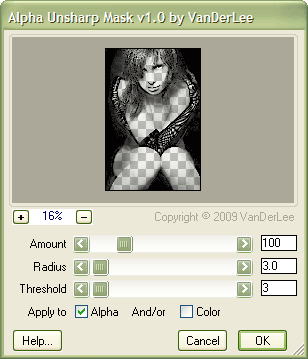 Unsharp Mask...
Unsharp Mask...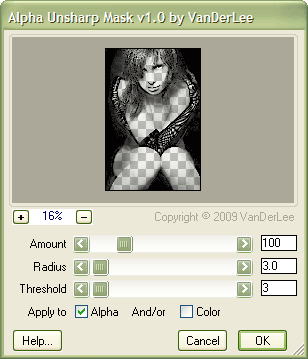 Unsharp Mask...
Unsharp Mask...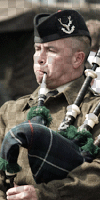

This filter uses the common "Unsharp Mask" (also known as "USM") technique to sharpen the alpha channel.
The unsharp mask technique applies a Gaussian blur to the image,
then determines the difference between the blurred and original
pixels and offsets this difference to increase sharpness.
It is similar to the same named technique used in analog photo
laboratories.
The settings are closely related in such a way that there are multiple ways to achieve the same result.
The "Amount" determines how much pixels are sharpened.
Range is 0% to 500%, default 100% is considered the maximum for
photorealistic sharpening.
Sets the radius of the Gaussian Blur used, in pixels.
Range is 0 to 250 pixels.
A large radius will pick up more details but may also see small
gradient changes as details.
A small radius will not blur the pixel enough to detect any
edges.
It is generally best to keep radius roughly between 2 and 10.
A large radius may also cause the sharpened edges to become
"fat".
This sets the minimum threshold in difference between the
original pixel and the blurred pixel.
If the difference is greater than the threshold, the pixel is
sharpened.
Range is from 0 to 255.
A low threshold will pick up more details but may also detect and
sharpen noise, making the image more grainy.
It is advised to set threshold as low as the noise level in the
image allows.
Setting a high threshold can be used for special effects.
Allows you to apply the unsharp mask to only the Alpha
channel, only the color channels or both.
You cannot disable both; if you try, the settings will not be
changed.