How to register
This page explains how to register FilterOptix.
No registration key?
If you do not have a registration key for FilterOptix, you can
order one online: Order
FilterOptix plug-in.
Unregistered users will see watermarks on their pictures.
Registered users can use FilterOptix unrestricted and get updates
and support.
Registering FilterOptix
Upon ordering the registration key, you will receive an e-mail
containing the registration key. This e-mail also contains a
detailed instruction similar to the one on this page. Make sure you
have this e-mail before starting registration.
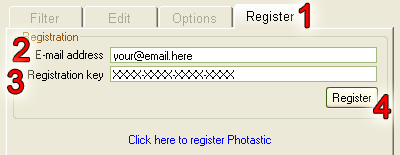 Start the FilterOptix plug-in from your
graphics application as described in Getting started.
Start the FilterOptix plug-in from your
graphics application as described in Getting started.- Click the "Register" tab (1).
- In the register tab, type or copy & paste the e-mail
address used during registration in the box labeled "E-mail
address" (2).
For convenience, the e-mail address to be used here is provided in
the registration e-mail you received.
- Next, type or copy & paste the registration key you
received in the box labeled "Registration key" (3).
- Click on the button labeled "Register" (4), and a message should pop up telling you
registration was successful.
Should you see any error message then please follow any
instructions it may give and check for any typo's in the entered
e-mail address or registration key. Typical errors include
confusing capital-o (O) with the number zero (0), capital-i (I)
with one (1) or, when using copy & paste, having extra spaces
after or before the e-mail address or registration key.
After correcting the problem, click on the "Register" button again.
If you continue to get error messages, please contact VanDerLee
support department at support@vanderlee.com.
After successful registration, the register page will disappear.
You should now be fully registered, the watermarks should have
disappeared and you can start using all features of
FilterOptix.
A good place to learn using FilterOptix is by reading the
Getting
started tutorial.
FilterOptix v1.0
manual - Copyright © 2008 VanDerLee. All rights reserved.
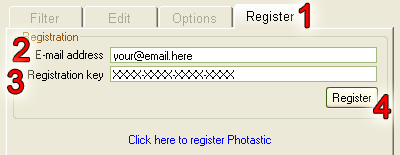 Start the FilterOptix plug-in from your
graphics application as described in Getting started.
Start the FilterOptix plug-in from your
graphics application as described in Getting started.