 Effects - Motion blur
Effects - Motion blur Effects - Motion blur
Effects - Motion blurThis effect blurs an image along a certain line, as if the subject was speeding across when the picture was taken.
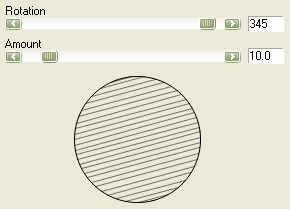 Rotation
RotationRotation sets the direction of the blurring effect anywhere from 0° to 360°.
Determines the amount or length of the blur. A 100% amount corresponds to the subject moving a distance from one corner of the picture to the opposite corner.
Use the dial to more easily set the rotation.