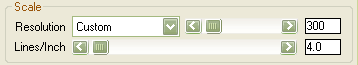 Scale
Scale
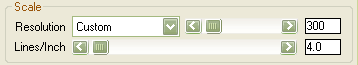 Scale
Scale
Determines the scale of the dot raster.
"Resolution" lets you pick the DPI (Dots Per Inch) setting of the image. By default the DPI specified for the image by the host application will be selected. You can also select the standard PostScript resolution of 72 DPI or select "Custom". In "Custom" mode, a slider will appear next to the dropdown list allowing you to precisely specify the resolution at which the image will be printed. Typically you'll want to use the default resolution.
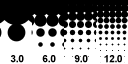 The "Lines/Inch" specifies the LPI (Lines
Per Inch) setting of the Halftone effect. "Lines/Inch" lets you
select the precise number of Halftone dots which will appear in a 1
inch distance, as measured along aligned dots. You can specify up
to 200 density.
The "Lines/Inch" specifies the LPI (Lines
Per Inch) setting of the Halftone effect. "Lines/Inch" lets you
select the precise number of Halftone dots which will appear in a 1
inch distance, as measured along aligned dots. You can specify up
to 200 density.
You can specify whole and tenths of dots. Together with the DPI setting, this will allow you to have precise and predictable results on printers.