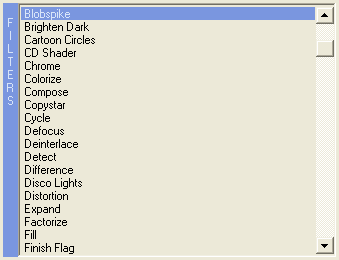
You can select any single filter effect at a time by clicking on the filter's name in the Filter list. All available filter effects are listed here.
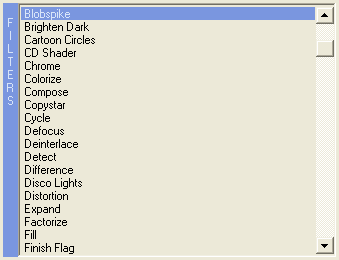
When a filter is selected, it's settings will become visible in the Effect controls.
You can use the scrollbar to the right to quickly browse through all available filters. When in Filter mode, you can use the cursor keys to browse through the available filters as well.
To see an overview of all available filter effects, look here: Effects overview