 Effects - Gradient mask
Effects - Gradient mask Effects - Gradient mask
Effects - Gradient maskThe gradient mask can be used to create masks in a similar way
as the soft-focus
and color effect
transparency gradients, but applied as a mask to all effects.
Usually, the center
spot and split-field masks
are easier and quicker, but if you need more complex masks,
gradient mask may do the trick.
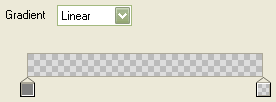
Sets the gradient mode used for this effect. See below for details.
The gradient bar shows a horizontal representation of the
gradient used for this effect. It works similar to gradient tools
in graphics applications.
In the middle is the bar and at the bottom are "points". Working with the soft-focus gradient bar is
similar to the one used in the Color effect (just the
transparency part is used here).
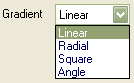 There are a number of modes which
determine the "shape" of the gradient.
There are a number of modes which
determine the "shape" of the gradient.

|

|
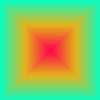
|
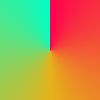
|
| Linear | Radial | Square | Angle |