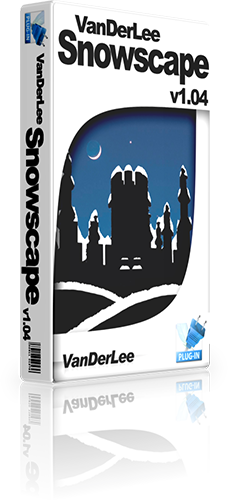It's all going downhill,
And that's where it belongs! With the SnowScape™ plug-in you can add layers of snow to images simply by letting the snow fall down.
You decide which areas the snow should fall down on by making the rest of the image transparent, you then start the plug-in, configure how much and where the snow should fall, and SnowScape does the rest.
You can also use SnowScape to do similar effects; make the snow less sticky, and you can create hills of sand. Apply it up-side down with high stickiness, and the ooze will be dripping down from your image.
To learn more about the features of SnowScape and it's technical details, click here.
SnowScape requires a Photoshop™ plug-in compatible graphics applications on Windows™. For a complete overview of compatible applications, click here.